- 浏览: 459023 次
- 性别:

- 来自: 北京
-

文章分类
- 全部博客 (111)
- 数据库 (8)
- java (24)
- BI (1)
- tomcat (3)
- javascript/css (8)
- 服务架构 (1)
- mule (6)
- cas (4)
- mondrian (4)
- webservice (1)
- SOA (3)
- Lucene/HibernateSearch (2)
- Linux (15)
- 操作系统 (3)
- hibernate (2)
- jbpm (1)
- apache (1)
- phpstudy (1)
- hadoop (27)
- hive (7)
- hbase (8)
- svn (1)
- eclipse (3)
- mahout (1)
- mail (1)
- oracle (1)
- mysql (4)
- axis2 (1)
- python (2)
- kafka (1)
- lucene (1)
- nutch (1)
- spark (2)
- idea (2)
- flume (0)
- ubuntu (1)
- pheonix (2)
- drill (2)
- tez (4)
- pig (1)
- tensorflow (1)
最新评论
-
zhangyou1010:
zhangyou1010 写道请教,我执行mount -t n ...
NFS挂载hdfs到本地 -
zhangyou1010:
请教,我执行mount -t nfs -o vers=3,pr ...
NFS挂载hdfs到本地 -
hengfengyiyingdong:
为什么我查出来的hbase数据都是base64编码的? 我保存 ...
apache drill 0.8.0 单机/分布式安装测试 -
107x:
不错,谢谢!
Hive metastore三种存储方式 -
duguyiren3476:
确实不怎么快,httpfs的上传你可以理解为普通的httpup ...
hadoop2.5.2配置httpfs服务
Mule 官方例子研究
转
一、编译导入 Mule 自带的例子
1. 准备
安装 Mule 。这里就不介绍 mule 的安装了,请参考《 Mule 安装部署手册》。
2. 编译 Mule 自带例子中的 Hello 例子
使用命令行到目录: D:/app/mule3.1.1/examples/hello 下,输入: mvn 即可。这里需要安装 Maven ;
3. 导入 Eclipse 工程
输入命令: mvn eclipse:eclipse 成功后,即可导入 eclipse 。
4. 导入这个工程到 eclipse
(1) 选择: File > Import
(2) 选择:展开“ General ” 选择“ Existing Projects into Workspace ”
(3) 选择 Browse, 导入后,选择 Finish 。完成。
5. 配置 Elipse 工程 (build path)
(1) 右击工程,选择“ Build Path ->Configure Build ” :
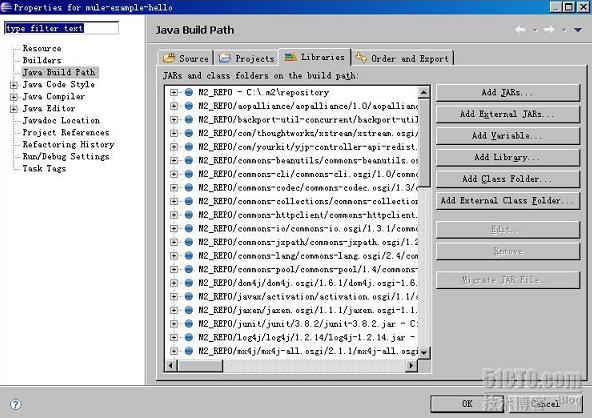
(2) 选择“ Libraries->Add Library ”
(3) 点击“ User Library ”,点击“ Next ”
(4) 点击“ User Libraries ”,点击“ New ”
(5) 输入: MULE_LIB ,点击“ OK ”
(6) 点击“ Add JARs ”,选择 Mule 主目录下的 /lib/mule ,选择所有的 jar 包,点击“ Open ”
(7) 点击“ OK ”,点击“ Finish ”
(8) 点击“ Add Variable ”,点击“ Configure Variables ”,点击“ New ”
(9) 输入: M2_REPO ,选择一个目录。默认地, Maven 会在刚才使用 mvn 命令编译时,
把下载的 jar 包放到: C:/Documents and Settings/Administrator/.m2/repository 目录下, Administrator 是我的用户名,这里我设置的目录是 C:/.m2/repository ,你可以把那个目录下的所有 copy 到这个目录下。 点击“ Folder ”,选择 C:/.m2/repository 。
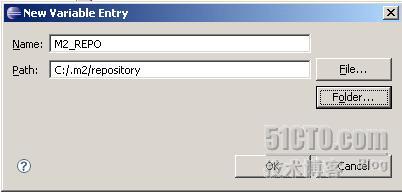
(10) 点击“ OK ”,点击“ yes ”,点击“ OK ”。设置完成。
6. 运行这个工程
(1) 右击工程,选择“ Run->Run Configurations ”
(2) 双击“ Java Application ”,把名字改为: Hello ,选择 main class 为: org.mule.MuleServer 。
如图:

(3) 在 Arguments 选项表中,在 Program Arguments 框中输入 -config conf/hello-config.xml
(4) 点击“ Apply ”,“ Run ”。运行例子,如图:
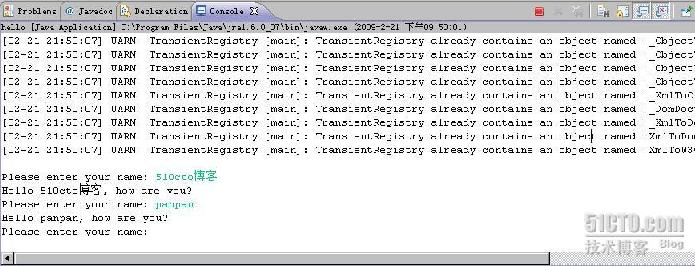
备注:
运行“ Run as Mule Server ”报错“ A Mule runtime distribution must be configured ”的解决办法:在 eclipse 的 classpath 界面里面添加 libray ;右键工程 ---->properties----->Java Build Path----->Libraries------>Add Library------>Mule Classpath
二、 ECHO 例子分析
2.1 概述
这个演示了“如何通过使用一个简单的 web service flow ,让我们了解 Mule ESB 组件;在这个例子中,这个组件被了解是通过使用 CXF 的 JAX-WS web Service.

(上图描述了 MULE2.X 的内容。 System Stream Connector 和 Axis Soap Connector 已经被普通的 http Connector 替换,服务通过使用 CXF 被从新实现,用来处理 Soap 的请求和响应);
上图说明:
1、 通过两种方式接入(红色线):一个是 System.in, 一个是 Soap ( http )方式
2、 每种接入都可以通过接入器 (Connector) 经过 NMR(Normalized Message Router) 规范化的消息路由转发后,进行输出,目前通过两种方式 :System.out 和 Soap(http) 方式。
2.2 运行应用
简单的拷贝预构建的档案资料( mule-example-echo.zip )到应用文件夹( $MULE_HOME/apps ),并启动 mule 。去通过浏览器访问 web service 调用:
http://localhost:65082/services/EchoUMO/echo/text/hello
通过在控制台按“ CTR-C ”停止 mule;
2.3 编译例子
依靠你正在使用的编译工具 (Ant or Maven) ,你能够通过简单的运行 ”ant” 或 ”mvn” 去编译样例,这将编译样例的类文件,产生一个应用的 zip 文件,拷贝这个 zip 文件到 $MULE_HOME/apps.
2.4 The Echo 组件
Echo Service 是基于一个 POJO 组件,该组件是使用 JAX-WS 注解方式被注解,并作为一个 web service 被暴露出来,该 Web Service 是在 MULE 使用基于流的配置之上的。组建的初始化如下:
public class Echo
{
public String echo(String string)
{
return string;
}
}
通过增加 JAX-WS 注解的方法,我们能把该类方法发布成一个 web service, 并具体说明输入参数和响应是怎样被映射的。
@WebService
public class Echo
{
@WebResult(name="text")
public String echo(@WebParam(name="text") String string)
{
return string;
}
}
2.5 配置流程( Configuring the Flow )
配置 Service ,先添加 <flow> 元素到 Mule XML 配置文件,并提供 name 属性,用 <component> 元素具体指定服务组件的类;对于从 Spring 注册库引用的对象,应当使用内嵌的 <spring-object> 来代替;
<flow name="EchoFlow">
<component>
<singleton-object class="org.mule.example.echo.Echo" />
</component>
</flow>
类的属性必须是完全的合格的类路径名,名称属性对服务来说必须是唯一的名称。
2.6 调用流程( Invoking the Flow )
当前流程是有效的,但是没有入口点,通过 URL 执行它,并不能得到反馈信息。首先必须为 service 配置一个端点 endpoint, 以使它能被调用。当运行实例时,通过 http 发送一个 request 去调用 EchoFlow ,一个相应通过 Http channel 被返回。 Mule Http Transport 管理这个交互。
去配置这个流程,我们已经创建一个接入点 <inbound-endpoint> ,来实现请求相应 request-response. 下面是包括 endpoint 的 EchoFlow 配置:
<flow name="EchoFlow">
<inbound-endpoint address="http://localhost:65082/services/EchoUMO" exchange-pattern="request-response"/>
<component>
<singleton-object class="org.mule.example.echo.Echo" />
</component>
</flow>
如果现在去触发流程,将会得到一个响应,它将返回一个 URL PATH 给你。然而 EchoFlow 仍不知道怎么去处理 Web Service 的调用,首先你需要去采用一个使用 CXF 的过滤器。
2.7 暴露 CXF 类型 Web Service (Exposing as a Web Service with CXF)
CXF 已经内置了对 GET requests 约定的支持,使用的是下面的句法:
http://host/service/OPERATION/PARAM_NAME/PARAM_VALUE
所以,可以通过输入下面的 URL 来运行该样例:
http://localhost:65082/services/EchoUMO/echo/text/hello
为了使 CXF 能够去处理消息 , 像下面去更新 EchoFlow
<flow name="EchoFlow">
<inbound-endpoint address="http://localhost:65082/services/EchoUMO" exchange-pattern="request-response"/>
<cxf:jaxws-service serviceClass="org.mule.example.echo.Echo"/>
<component>
<singleton-object class="org.mule.example.echo.Echo" />
</component>
</flow>
现在如果去触发 URL, 将会得到适当的响应消息。也可以去请求 WSDL ,它是组件运行需要的全部的配置信息。去看整体内的配置文件,打开目录 ” examples/echo/src/main/app/ directory under your Mule installation directory” 下的 mule-config.xml 文件 .
2.8 添加 Stdio 端点( Adding a STDIO endpoint )
在 MULE 之前的版本中, echo 实例支持在命令行输入信息时的提示,当你输入一些信息时,你正通过 System.in 提供输入数据调用服务,在那时你输入的数据经由 Systme.out 被不停的回应回来。 MULE STDIO Transport 管理这个交互。
去配置 STDIO 支持该流程,你需要在你的配置文件中增加 STDIO 的命名空间,然后使用 ”one-way” 交换模式详细制定 inbound 和 outbound 端点。
<flow name="EchoFlow">
<stdio:inbound-endpoint system="IN" exchange-pattern="one-way"/>
<component>
<singleton-object class="org.mule.example.echo.Echo" />
</component>
<stdio:outbound-endpoint system="OUT" exchange-pattern="one-way"/>
</flow>
<outbound> 元素允许一个或多个 outbound 路由元素被配置去控制如何、哪里的消息被发送,一旦他们被组件处理时。在这个例子中,所有的消息被经由 System.out 发送。
最后,如果你想去覆默认被传输具体指定在 inbound endpoint 上配置,你可以去配置一个连接器。在这个例子中,让我们覆盖 stdio 传输器默认的链接器,于是提醒用户输入下面的内容:
<stdio:connector name="SystemStreamConnector"
promptMessage="Please enter something: "
messageDelayTime="1000"/>
2.9 增加多个接入点
有几个方法对流程增加多个接入点,如果他们是跟随统一个处理器链,你可以使用 <composite-source>, 像下面所示 :
<flow name="EchoFlow">
<composite-source>
<stdio:inbound-endpoint system="IN" exchange-pattern="one-way"/>
<vm:inbound-endpoint path="echo" exchange-pattern="request-response"/>
</composite-source>
<component>
<singleton-object class="org.mule.example.echo.Echo" />
</component>
</flow>
然而,如果你有明确的端点消息处理器去应用,像 CXF ,一个选择是去使用复合流程,在复合流程中,你引用的一个流程是来自另外的一个流程中。这个方法,你可以中止流程通过端点。看下面的例子:
<flow name="EchoStdio">
<stdio:inbound-endpoint system="IN" exchange-pattern="one-way"/>
<flow-ref name="EchoComponent"/>
<stdio:outbound-endpoint system="OUT" exchange-pattern="one-way"/>
</flow>
<flow name="EchoComponent">
<component>
<singleton-object class="org.mule.example.echo.Echo" />
</component>
</flow>
<flow name="EchoWebService">
<inbound-endpoint address="http://localhost:65082/services/EchoUMO" exchange-pattern="request-response"/>
<cxf:jaxws-service serviceClass="org.mule.example.echo.Echo"/>
<flow-ref name="EchoComponent"/>
</flow>
EchoStdio 和 EchoWebService 提供两种不同的接入点。他们都死通应用执行的 EchoComponent 。
2.10 使用一个服务来配置 (Configuring using a Service)
作为选择,流程能够使用一个服务来配置,去配置这个服务,你增加一个 <service> 元素到你的 MULE XML 配置文件中,并提供名字属性。通过使用 <component> 元素具体制定服务组件的类。然后和之前的一样增加 http 端点和消息处理器;
<model name="echoSample">
<service name="EchoUMO">
<inbound>
<inbound-endpoint address="http://localhost:65082/services/EchoUMO"
exchange-pattern="request-response">
<cxf:jaxws-service />
</inbound-endpoint>
</inbound>
<component>
<singleton-object class="org.mule.example.echo.Echo"/>
</component>
</service>
</model>
在服务配置中,对 CXF 来说 ServiceClass 是不需要的。这是因为在这个配置中, CXF 是能够自动发现组件的。基于流的配置目前还不支持,所以 serviceClass 必须被明确的制定。
三、 HelloWorld 例子分析
3.1 概述
该部分主要描述 Hello World 例子的配置和行为。
当我们在浏览器中输入预定义的地址 (http://localhost:8888/?name=Ross ) 时 Mule 解释输入值中“ ?name= ”后的部分,进行验证,使 greeeter.java 类去添加一些文本到字符串中,然后传递到另外一个 flow ,第二个 flow 继续添加文本 , 然后通过浏览器传回来;以上做的这些知识简单的方式,但是这个例子使用了 flows 和 http 传输去说明消息路由和转换器在 Mule 中的引用。
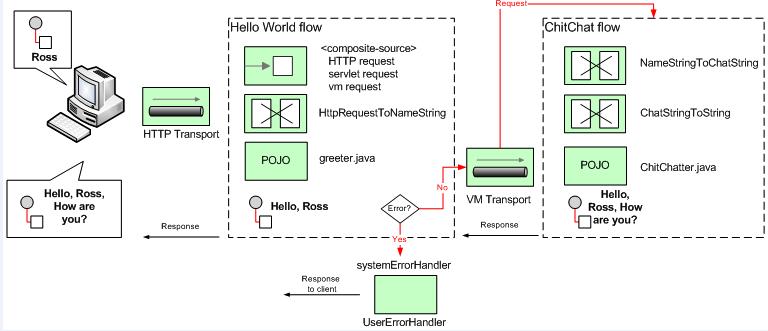
3.2 运行应用
如果正在使用 MULE IDE 环境,可以创建一个基于 Hello World 例子的工程,然后通过 Eclipse 来运行 ;
如果没有使用 MULE IDE 环境,简单的拷贝预构建的档案资料( mule-example-hello-3.0.0.zip )到应用文件夹( $MULE_HOME/apps ),并启动 mule 。去通过浏览器访问 web service 调用:
http://localhost:8888/?name=Ross
通过在控制台按“ CTR-C ”停止 mule;
3.3 编译例子
同上
3.4 如何工作的?
Hello World 应用被配置在 mule-config.xml 中,这个文件存在于 mule 根目录下的 examples/hello/src/main/app. 该部分主要是通过配置和 JAVA 资源文件的调用实现的。
3.5 资源文件
消息的文本是从 hello-example-messages.properties 文件中获得的,该文件存在于
Message text is taken from the hello-example-messages.properties file in the examples/hello/src/main/resources/messages 文件夹 , 以下是资源文件的内容 :
1=, how are you?
2=Hello
3=Please enter your name:
4=Please provide a valid name with at least one character!
在同一个文件夹中,该属性文件有翻译的版本可以替换,例如你可以德语的字符串替换英语的字符串。
3.6 类
Mule 配置文件唤起两个 JAVA 类去处理消息,首先是 Greeter 类,这个类用一个方法从 LocalMessage 类去推送字符串“ hello ”,字符串内容来自属性文件。 Greeter 类的方法 greet() 然后去追加人名。
public class Greeter
{
private String greeting = "";
public Greeter()
{
greeting = LocaleMessage.getGreetingPart1();
}
public Object greet(NameString person)
{
Object payload = person;
if (person.isValid())
{
person.setGreeting(greeting);
}
else
{
payload = new Exception(LocaleMessage.getInvalidUserNameError());
}
return payload;
}
}
第二个类是 ChitChatter , 这个类实现附加字符串 ”,how are you?”.
public class ChitChatter
{
private String chitchat = "";
public ChitChatter()
{
chitchat = LocaleMessage.getGreetingPart2();
}
public void chat(ChatString string)
{
string.append(chitchat);
}
}
3.7 把类连接起来
在 Hello World 中,调用这些类的配置文件,在 composite 元素中组成了 3 个接入点,去接受 HTTP 、 Servlet 、和 VM 请求;
Hollo World flow 使用这个 composite 元素去获得在浏览器中输入的名字,调用 greeter 类,路由意外的错误去分离被调用的 systemErorHandler 中的 handler.
<flow name="Hello World">
<composite-source>
<!-- Incoming HTTP requests -->
<inbound-endpoint address="http://localhost:8888" transformer-refs="HttpRequestToNameString" exchange-pattern="request-response">
<not-filter>
<wildcard-filter pattern="/favicon.ico"/>
</not-filter>
</inbound-endpoint>
<!-- Incoming Servlet requests -->
<inbound-endpoint address="servlet://name" transformer-refs="HttpRequestToNameString" exchange-pattern="request-response">
<not-filter>
<wildcard-filter pattern="/favicon.ico"/>
</not-filter>
</inbound-endpoint>
<!-- Incoming VM requests -->
<vm:inbound-endpoint path="greeter" transformer-refs="StringToNameString" exchange-pattern="request-response"/>
</composite-source>
...
</flow>
接入点元素使用 http 传输 接受接入的消息。在问候者受到消息之前, Transformer-refs 属性指定接入转换器被调用。该转换器早先在配置文件被定义:
<custom-transformer name="HttpRequestToNameString" class="org.mule.example.hello.HttpRequestToNameString"/>
该转换器转换从Http Connector 收到的Http Request 为NameString 对象,该对象是类Greeter 的Greet ()方法预期的数据类型。当你指定逐渐的时候,可以不必指出一个具体类中的一个具体的方法—Mule 能决定基于消息数据类型的适合的方法。
Greeter 类预决定对输入的用户“问候”后,消息被匹配在端点vm://chitchatter. 这是调ChitChat flow, 同时调用定制的转换器NameStringToChatString ,转换NameString object 为ChatString object.
<flow name="ChitChat">
<vm:inbound-endpoint path="chitchatter" transformer-refs="NameStringToChatString"
responseTransformer-refs="ChatStringToString" exchange-pattern="request-response"/>
<component class="org.mule.example.hello.ChitChatter"/>
</flow>
去更多的演示转换器, ChitChatter 类期待一个 ChatString 对象,于是我们有了一个 NameStringToChatString 转换器,在组件接收到消息之前,去转换消息有效部分从NameString 为ChatString 。消息被接收在vm://chitchatter 上,这个端点是关于Greeter 类分发它的消息。
消息被处理后,该消息被作为 Http 响应信息被发送,这个组件上的响应转换会记录。甚至认为没有接出提供者,再有一个转换器 ChatStringToString ,设置 Even though there is no outbound provider, there is one more transformer, ChatStringToString, 它转换有效负载从 ChatString 为 平常的 string ,所以他能被 Http 传输处理,在 http 响应中被显示。
注释: JAVA 类没有任何的路由逻辑,他们是通过 Mule 的配置文件连接在一起的,能实现在 JAVA 类, WebService 等之间传递消息
3.8 配置 Servlet 传输
在 Web 容器中部署 MULE 是很常见的,使用 Web Server 代替 Mule Http Transport 去管理 Http connection 。通过 Servlet 的方式调用 Hello 服务,提交一个 Web 表单,如下:
<form method= "POST" action= "/mule-examples/rest?endpoint=greeter" >
<input type= "text" name= "payload" />
<input type= "submit" value= "POST" />
</form>
使用 Servlet 传输,下面的端点能被添加到配置文件中 ( 注释 : the REST endpoint currently only works on the servlet transport only since the HttpRequestToParameter transformer only supports servlets.):
<inbound-endpoint address= "servlet://name" transformer-refs= "HttpRequestToNameString" exchange-pattern= "request-response" >
<not-filter>
<wildcard-filter pattern= "/favicon.ico" />
</not-filter>
</inbound-endpoint>
<inbound-endpoint address= "servlet://rest" transformer-refs= "HttpRequestToParameter StringToNameString" responseTransformer-refs= "PlainTextResponseTransformer" exchange-pattern= "request
3.9 配置 VM 传输
这个实例也演示在 Mule 程序中如何连接服务、如何使用 mule Client
<vm:inbound-endpoint path= "greeter" transformer-refs= "StringToNameString" exchange-pattern= "request-response" />
然后用 Mule Client API 去调用服务 :
MuleClient client = new MuleClient(muleContext);
client.send( "vm: //greeter" , "Ross", null );
MuleMessage response = client.send( "vm: //greeter" , "Ross", null );
System .out.println( "response = " + response.getPayload());







相关推荐
开源企业服务总线资料,介绍MULE ESB 官方例子的使用和原理。
mule 具体例子(代码)mule 具体例子(代码)
Mule ESB实际开发例子,适合初学者。
mule esb 项目 例子 入门
详细对mule的两个例子进行分析
Mule ESB 项目在Linux中的部署与开发与应用案例
mule,mule esb,Mule,ESB
Mule ESB 是一个轻量级的基于java的企业服务总线和集成平台, 使得开发人员可以快速,简单的连接多个应用, 使得它们可以交换数据。 Mule ESB 容易集成现有异构系统,包括:JMS, Web Services, JDBC, HTTP, 等. ESB...
Mule通过HTTP连接并传参给webService例子,此例子可以参考https://blog.csdn.net/dl348/article/details/83185036的例子说明
Mule ESB Studio 3.3中文使用手册
mule esb cookbook 书中的所有例子代码,从官网下载的,分享给大家。
企业服务总线(Mule ESB)的研究与实现
mule的3.0手册,英文版的,谁有中文版提供以下。谢谢!
Mule是一个企业服务总线(ESB)消息框架,而且Mule是一个轻量级且高度可扩展的ESB。
mule的一些例子注意需要mule-2.0.1的包
MULE用户指南3.3 官方原版